ProtectJUNGLE2 Gameplay Guideline
ProtectJUNGLE2 Gameplay Guideline
START THE GAME -> PLAY -> START A GAME
Game have currently 3 modes
1. TUTRIOAL LEVEL [Recommend for new gamers]
 |
| 3 Game Levels |
Game have currently 3 modes
1. TUTRIOAL LEVEL [Recommend for new gamers]
2. ENEMMY'S [Story ready game play] Main Level of Game
3. TEST Level
Options Menu
Example:
This Video Tab Options show the Video Settings [Graphics Settings] of game, Left Panel Configuration Panel or Right Panel is Description Panel.
3. TEST Level
Options Menu
Main Menu -> OPTIONS
Options Menu Settings TABS
Example:
 |
| VIDEO-> 3D RESULUTION |
Gameplay HUD [Gameplay UI Controllers] (Head's Up Display)
Given screenshot is Main Game Level to show case the controller UI setup.
Find Out One by One:
Given screenshot is Main Game Level to show case the controller UI setup.
Find Out One by One:
Joysticks UI
- Left Movement Joystick
- Right Side Look up Screen
- Score Board : 1 is Target score >> need to Target score to unlock the new task
- Weapon Fire Button
- Health Bar
- Story Flow Guide-line or Status Button >> In this Panel Find Two Tabs
- Weapon Inventory Block [Reload weapon Press/Touch on Bullets No.]
- Dash or Grenade Buttons
Right Side Buttons
- ADS
- JUMP
- CROUCH
- MELLE
![Gameplay Controller [Main Level]](https://blogger.googleusercontent.com/img/b/R29vZ2xl/AVvXsEiB5lRE9OdOX8leHEyoP3u_bwnem9L3IdoU4jdbfikLFed3xyPS1xkfEvracrZIZZO0_-F9uD1yUAzKeVWmB31t_t_-mQDAr1VbuF5Mk1Jae8QZtHjvqlVmGNWhVaCz8rys1OyKi7D_uym4fJLTGCUialryz1qKAop0_mWIfDDB_XoF-YAxVq7-lgVJ/w400-h224/Screenshot%202025-01-11%20185745.png)









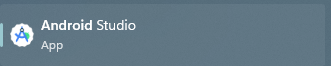

Comments
Post a Comment