Manually Android SDK Setup in Unreal Engine 5
Android SDK Manager
First we need Android Studio for setup SDK platorform or tools to build a android game or apk.
- Download Android Studio latest version
- Launch Android Studio
Android Studio launch go to SDK Manager
 |
| Tools or Platforms |
NDK Dowload or Command Line Tool
 |
| Ndk 25.1 or cli tool latest version |
Download Open JDK [click to download JDK] Install it!
Unreal Engine Android Setup
Creating android games on unreal engine. We need some tools to build a android game on Unreal Engine.
Open Epic Games launcher and Check out Android Platform Target
 |
| Click on Options and Check on Android |
Open Unreal Engine and Create a Android Project [Target Platform- Mobile]
Open Project Settings From EDIT MENU go to Platforms -> Android SDK
One More Step here!! Accept lience agreement Platforms -> Android
 |
| fill SDKConfigs |
One More Step here!! Accept lience agreement Platforms -> Android
Extra Tips [Platform -> Android]
Change Package name
solutin of error OPEN JDK 1.8 version
Video
More Info
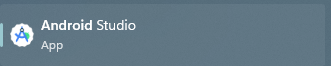








Comments
Post a Comment