Unreal-Engine-C-Programming - Components and Collision -part-6/10
Create Components;
- Make a Pawn Class
- Name it what you want
- We make a components move and collide with solid objects;
Creating Properties
- Colide_Pawn.h
UParticleSystemComponent* OurParticalSystem;
- Colide_Pawn.cpp in Constructor we create :
- Sphere Component
- Static Mesh Component
- Spring Arm Component
- Camera Component
#include "Classes/Components/SphereComponent.h"
#include "Classes/Components/StaticMeshComponent.h"
#include "ConstructorHelpers.h"
#include "Classes/Particles/ParticleSystemComponent.h"
#include "GameFramework/SpringArmComponent.h"
#include "Camera/CameraComponent.h"
we will define first Root Component :
Physical Presence that interact and collide with our game world.
USphereComponent* SphereComponent = CreateDefaultSubobject<USphereComponent>
(TEXT("SPEHERE"));
RootComponent = SphereComponent;
SphereComponent->InitSphereRadius(40.0f);
SphereComponent->SetCollisionProfileName(TEXT("Pawn"));
Next we create Static Mesh asset :
UStaticMeshComponent* SphereVisual = CreateDefaultSubobject<UStaticMeshComponent>
(TEXT("Mesh"));
SphereVisual->SetupAttachment(RootComponent);
static ConstructorHelpers::FObjectFinder<UStaticMesh> SphereVisualAsset(TEXT
("/Game/StarterContent/Shapes/Shape_Sphere.Shape_Sphere"));
if (SphereVisualAsset.Succeeded())
{
SphereVisual->SetStaticMesh(SphereVisualAsset.Object);
SphereVisual->SetRelativeLocation(FVector(0.0f, 0.0f, -40.0f));
SphereVisual->SetWorldScale3D(FVector(0.8f));
}
Next Create our particle System Component :
Attach with Static Mesh Component, not the root;
// Create paritcal system;
OurParticalSystem = CreateDefaultSubobject<UParticleSystemComponent>
(TEXT("Paritcal"));
OurParticalSystem->SetupAttachment(SphereVisual);
OurParticalSystem->bAutoActivate = false;
OurParticalSystem->SetRelativeLocation(FVector(-20.0f, 0.0f, 20.0f));
static ConstructorHelpers::FObjectFinder<UParticleSystem> ParticleAsset
(TEXT("/Game/StarterContent/Particles/P_Fire.P_Fire"));
if (ParticleAsset.Succeeded())
{
OurParticalSystem->SetTemplate(ParticleAsset.Object);
}
Next we Will want to Spring Arm Component for camera smooth :
Attach with camera;
Camera speed accelerate and decelerate more slowly;
// Use a spring arm to give the camera smooth, natural-feeling motion;
USpringArmComponent* SpringArm = CreateDefaultSubobject<USpringArmComponent>
(TEXT("Spring ARM"));
SpringArm->SetupAttachment(RootComponent);
SpringArm->RelativeRotation = FRotator(-45.0f, 0.0f, 0.0f);
SpringArm->TargetArmLength = 400.0f;
SpringArm->bEnableCameraLag = true;
SpringArm->CameraLagSpeed = 3.0f;
Camera Component :
UCameraComponent* Camera = CreateDefaultSubobject<UCameraComponent>
(TEXT("Camera"));
Camera->SetupAttachment(SpringArm, USpringArmComponent::SocketName);
Set the default pawn player;
// Take control of the defalut palyer;
AutoPossessPlayer = EAutoReceiveInput::Player0;
now we create basics components:
the code is here;
// Sets default values
AColli_Pawn::AColli_Pawn()
{
// Set this pawn to call Tick() every frame. You can turn this off to improve
performance if you don't need it.
PrimaryActorTick.bCanEverTick = true;
// Our Root component will be a sphere that reacts to physics;
USphereComponent* SphereComponent = CreateDefaultSubobject<USphereComponent>
(TEXT("SPEHERE"));
RootComponent = SphereComponent;
SphereComponent->InitSphereRadius(40.0f);
SphereComponent->SetCollisionProfileName(TEXT("Pawn"));
UStaticMeshComponent* SphereVisual = CreateDefaultSubobject<UStaticMeshComponent>
(TEXT("Mesh"));
SphereVisual->SetupAttachment(RootComponent);
static ConstructorHelpers::FObjectFinder<UStaticMesh> SphereVisualAsset
(TEXT("/Game/StarterContent/Shapes/Shape_Sphere.Shape_Sphere"));
if (SphereVisualAsset.Succeeded())
{
SphereVisual->SetStaticMesh(SphereVisualAsset.Object);
SphereVisual->SetRelativeLocation(FVector(0.0f, 0.0f, -40.0f));
SphereVisual->SetWorldScale3D(FVector(0.8f));
}
// Create paritcal system;
OurParticalSystem = CreateDefaultSubobject<UParticleSystemComponent>
(TEXT("Paritcal"));
OurParticalSystem->SetupAttachment(SphereVisual);
OurParticalSystem->bAutoActivate = false;
OurParticalSystem->SetRelativeLocation(FVector(-20.0f, 0.0f, 20.0f));
static ConstructorHelpers::FObjectFinder<UParticleSystem> ParticleAsset
(TEXT("/Game/StarterContent/Particles/P_Fire.P_Fire"));
if (ParticleAsset.Succeeded())
{
OurParticalSystem->SetTemplate(ParticleAsset.Object);
}
// Use a spring arm to give the camera smooth, natural-feeling motion;
USpringArmComponent* SpringArm = CreateDefaultSubobject<USpringArmComponent>
(TEXT("Spring ARM"));
SpringArm->SetupAttachment(RootComponent);
SpringArm->RelativeRotation = FRotator(-45.0f, 0.0f, 0.0f);
SpringArm->TargetArmLength = 400.0f;
SpringArm->bEnableCameraLag = true;
SpringArm->CameraLagSpeed = 3.0f;
//Camera and attach to our spring arm;
UCameraComponent* Camera = CreateDefaultSubobject<UCameraComponent>
(TEXT("Camera"));
Camera->SetupAttachment(SpringArm, USpringArmComponent::SocketName);
// Take control of the defalut palyer;
AutoPossessPlayer = EAutoReceiveInput::Player0;
// Our Custom Movement Component Class;
OurMovementComponent = CreateDefaultSubobject<UColidePawnMovementComponent>
(TEXT("MovementCustome"));
OurMovementComponent->UpdatedComponent = RootComponent;
}
We On now Input Part :
- Go to Edit > Project Settings > Input
- We have to options Action Mapping and Axis Mapping
- Action Mapping > Particle Toggle : Space Bar
- Axis MappingMoveForwardW1.0S-1.0MoveRightA-1.0D1.0TurnMouse X1.0
- Now we want create Movement in our Pawn class;
- Create Movement Component to mange all movement Input's;
- Extend Pawn Movement Component
- check all classes search movement we found Pawn Movement Component;
Pawn movement component have some powerful, built-in features;
help to common physics functionality and more helpful movement code;
Since we call the class name CollidePawnMovement.h or cpp ;
Code Movement And Pawn;
- Use our CollidePawnMovement.h make a function;
public:
// this function define in .h file;
virtual void TickComponent(float DeltaTime,
enum ELevelTick TickType,
FActorComponentTickFunction* ThisTickFunction ) override;
- Define in .cpp class of CollidePawnMovement;
if (!PawnOwner || !UpdatedComponent || ShouldSkipUpdate(DeltaTime))
{
return;
}
This code will move our Pawn smoothly around the world; There is no gravity;
void UColidePawnMovementComponent::TickComponent(float DeltaTime,
enum ELevelTick TickType, FActorComponentTickFunction *ThisTickFunction) {
Super::TickComponent(DeltaTime, TickType, ThisTickFunction);
// Make sure that everything is still valid and that we are allowed
if (!PawnOwner || !UpdatedComponent || ShouldSkipUpdate(DeltaTime))
{
return;
}
// Get and than clear the movement vector that we set in ACollideingPawn::TIck;
FVector DesiredMovementThisFrame = ConsumeInputVector().
GetClampedToMaxSize(1.0f)* DeltaTime * 150.0f;
if (!DesiredMovementThisFrame.IsNearlyZero())
{
FHitResult Hit;
SafeMoveUpdatedComponent(DesiredMovementThisFrame,
UpdatedComponent->GetComponentRotation(), true, Hit);
//if we bumped into something, try to slide along it;
if (Hit.IsValidBlockingHit())
{
SlideAlongSurface(DesiredMovementThisFrame, 1.0f - Hit.Time,
Hit.Normal, Hit);
}
}
}
TickComponent::
This function makes use of a few of the powerful features;
UPawnMovementComponent class ConsumeInputVector clear the value of built-in
variable that use in our movement inputs;
SafeMoveUpdatedComponent uses Unreal Engine Physics to move our Pawn Movement Component;
SlideAlongSurface handles the calculations and physics involved with sliding smoothly.
Pawn And Components:
- Add the class in Collide_Pawn.h with "OurParticleSystem":
class UColidePawnMovementComponent* OurMovementComponent;
- Now Include the class in .cpp file of Collide_Pawn;
#include "ColidePawnMovementComponent.h"
- Create a Pawn Movement Component in .cpp file of Collide_Pawn.cpp ;
OurMovementComponent = CreateDefaultSubobject<UColidePawnMovementComponent>
(TEXT("MovementCustome"));
OurMovementComponent->UpdatedComponent = RootComponent;
- Pawns have a function called GetMovementComponent that enable other classes in the engine;
virtual UPawnMovementComponent* GetMovementComponent() const override;
- In Collide_Pawn.cpp add the GetMovementComponent() funciton;
UPawnMovementComponent* AColli_Pawn::GetMovementComponent() const {
return OurMovementComponent;
}
- Create Pawn Movement Component set up;
- In Collide_Pawn.h
// Made Input Functionsa
void MoveForwardw(float AxisValue);
void MoveRightw(float AxisValue);
void Turnw(float AxisValue);
void ParticleTogglew();
- In Collide_Pawn.cpp;
void AColli_Pawn::MoveRightw(float AxisValue)
{
if (OurMovementComponent && (OurMovementComponent->UpdatedComponent ==
RootComponent))
{
OurMovementComponent->AddInputVector(GetActorRightVector() * AxisValue);
}
}
void AColli_Pawn::Turnw(float AxisValue)
{
FRotator NewRotation = GetActorRotation();
NewRotation.Yaw += AxisValue;
SetActorRotation(NewRotation);
}
void AColli_Pawn::ParticleTogglew()
{
if (OurParticalSystem && OurParticalSystem->Template)
{
OurParticalSystem->ToggleActive();
}
}
- Our inputs events in SetupPlayerInputComponent();
// Called to bind functionality to input
void AColli_Pawn::SetupPlayerInputComponent(UInputComponent* PlayerInputComponent)
{
Super::SetupPlayerInputComponent(PlayerInputComponent);
PlayerInputComponent->BindAction("ParticleToggle", IE_Pressed, this,
&AColli_Pawn::ParticleTogglew);
PlayerInputComponent->BindAxis("MoveForward", this, &AColli_Pawn::MoveForwardw);
PlayerInputComponent->BindAxis("MoveRight", this, &AColli_Pawn::MoveRightw);
PlayerInputComponent->BindAxis("Turn", this, &AColli_Pawn::Turnw);
}
All Code Files ::
Colli_Pawn.h
// Fill out your copyright notice in the Description page of Project Settings.
#pragma once
#include "CoreMinimal.h"
#include "GameFramework/Pawn.h"
#include "Colli_Pawn.generated.h"
UCLASS()
class CPLUSPROGRAMMING_API AColli_Pawn : public APawn
{
GENERATED_BODY()
public:
// Sets default values for this pawn's properties
AColli_Pawn();
protected:
// Called when the game starts or when spawned
virtual void BeginPlay() override;
public:
// Called every frame
virtual void Tick(float DeltaTime) override;
// Called to bind functionality to input
virtual void SetupPlayerInputComponent
(class UInputComponent* PlayerInputComponent) override;
UParticleSystemComponent* OurParticalSystem;
virtual UPawnMovementComponent* GetMovementComponent() const override;
class UColidePawnMovementComponent* OurMovementComponent;
// Made Input Functionsa
void MoveForwardw(float AxisValue);
void MoveRightw(float AxisValue);
void Turnw(float AxisValue);
void ParticleTogglew();
};
Colli_Pawn.cpp
// Fill out your copyright notice in the Description page of Project Settings.
#include "Colli_Pawn.h"
#include "Classes/Components/SphereComponent.h"
#include "Classes/Components/StaticMeshComponent.h"
#include "ConstructorHelpers.h"
#include "Classes/Particles/ParticleSystemComponent.h"
#include "GameFramework/SpringArmComponent.h"
#include "Camera/CameraComponent.h"
#include "ColidePawnMovementComponent.h"
#include "Classes/Components/InputComponent.h"
// Sets default values
AColli_Pawn::AColli_Pawn()
{
// Set this pawn to call Tick() every frame. You can turn this off to
improve performance if you don't need it.
PrimaryActorTick.bCanEverTick = true;
// Our Root component will be a sphere that reacts to physics;
USphereComponent* SphereComponent = CreateDefaultSubobject<USphereComponent>
(TEXT("SPEHERE"));
RootComponent = SphereComponent;
SphereComponent->InitSphereRadius(40.0f);
SphereComponent->SetCollisionProfileName(TEXT("Pawn"));
UStaticMeshComponent* SphereVisual = CreateDefaultSubobject<UStaticMeshComponent>
(TEXT("Mesh"));
SphereVisual->SetupAttachment(RootComponent);
static ConstructorHelpers::FObjectFinder<UStaticMesh> SphereVisualAsset
(TEXT("/Game/StarterContent/Shapes/Shape_Sphere.Shape_Sphere"));
if (SphereVisualAsset.Succeeded())
{
SphereVisual->SetStaticMesh(SphereVisualAsset.Object);
SphereVisual->SetRelativeLocation(FVector(0.0f, 0.0f, -40.0f));
SphereVisual->SetWorldScale3D(FVector(0.8f));
}
// Create paritcal system;
OurParticalSystem = CreateDefaultSubobject<UParticleSystemComponent>
(TEXT("Paritcal"));
OurParticalSystem->SetupAttachment(SphereVisual);
OurParticalSystem->bAutoActivate = false;
OurParticalSystem->SetRelativeLocation(FVector(-20.0f, 0.0f, 20.0f));
static ConstructorHelpers::FObjectFinder<UParticleSystem> ParticleAsset
(TEXT("/Game/StarterContent/Particles/P_Fire.P_Fire"));
if (ParticleAsset.Succeeded())
{
OurParticalSystem->SetTemplate(ParticleAsset.Object);
}
// Use a spring arm to give the camera smooth, natural-feeling motion;
USpringArmComponent* SpringArm = CreateDefaultSubobject<USpringArmComponent>
(TEXT("Spring ARM"));
SpringArm->SetupAttachment(RootComponent);
SpringArm->RelativeRotation = FRotator(-45.0f, 0.0f, 0.0f);
SpringArm->TargetArmLength = 400.0f;
SpringArm->bEnableCameraLag = true;
SpringArm->CameraLagSpeed = 3.0f;
//Camera and attach to our spring arm;
UCameraComponent* Camera = CreateDefaultSubobject<UCameraComponent>
(TEXT("Camera"));
Camera->SetupAttachment(SpringArm, USpringArmComponent::SocketName);
// Take control of the defalut palyer;
AutoPossessPlayer = EAutoReceiveInput::Player0;
// Our Custom Movement Component Class;
OurMovementComponent = CreateDefaultSubobject<UColidePawnMovementComponent>
(TEXT("MovementCustome"));
OurMovementComponent->UpdatedComponent = RootComponent;
}
// Called when the game starts or when spawned
void AColli_Pawn::BeginPlay()
{
Super::BeginPlay();
}
// Called every frame
void AColli_Pawn::Tick(float DeltaTime)
{
Super::Tick(DeltaTime);
}
// Called to bind functionality to input
void AColli_Pawn::SetupPlayerInputComponent(UInputComponent* PlayerInputComponent)
{
Super::SetupPlayerInputComponent(PlayerInputComponent);
PlayerInputComponent->BindAction("ParticleToggle", IE_Pressed, this,
&AColli_Pawn::ParticleTogglew);
PlayerInputComponent->BindAxis("MoveForward", this, &AColli_Pawn::MoveForwardw);
PlayerInputComponent->BindAxis("MoveRight", this, &AColli_Pawn::MoveRightw);
PlayerInputComponent->BindAxis("Turn", this, &AColli_Pawn::Turnw);
}
// UPawn Movement Component;
UPawnMovementComponent* AColli_Pawn::GetMovementComponent() const {
return OurMovementComponent;
}
void AColli_Pawn::MoveForwardw(float AxisValue)
{
if (OurMovementComponent && (OurMovementComponent->UpdatedComponent ==
RootComponent))
{
OurMovementComponent->AddInputVector(GetActorForwardVector() * AxisValue);
}
}
void AColli_Pawn::MoveRightw(float AxisValue)
{
if (OurMovementComponent && (OurMovementComponent->UpdatedComponent ==
RootComponent))
{
OurMovementComponent->AddInputVector(GetActorRightVector() * AxisValue);
}
}
void AColli_Pawn::Turnw(float AxisValue)
{
FRotator NewRotation = GetActorRotation();
NewRotation.Yaw += AxisValue;
SetActorRotation(NewRotation);
}
void AColli_Pawn::ParticleTogglew()
{
if (OurParticalSystem && OurParticalSystem->Template)
{
OurParticalSystem->ToggleActive();
}
}
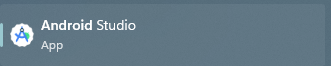

Comments
Post a Comment