Unreal Engine AI C++ PART -2 Chase Target
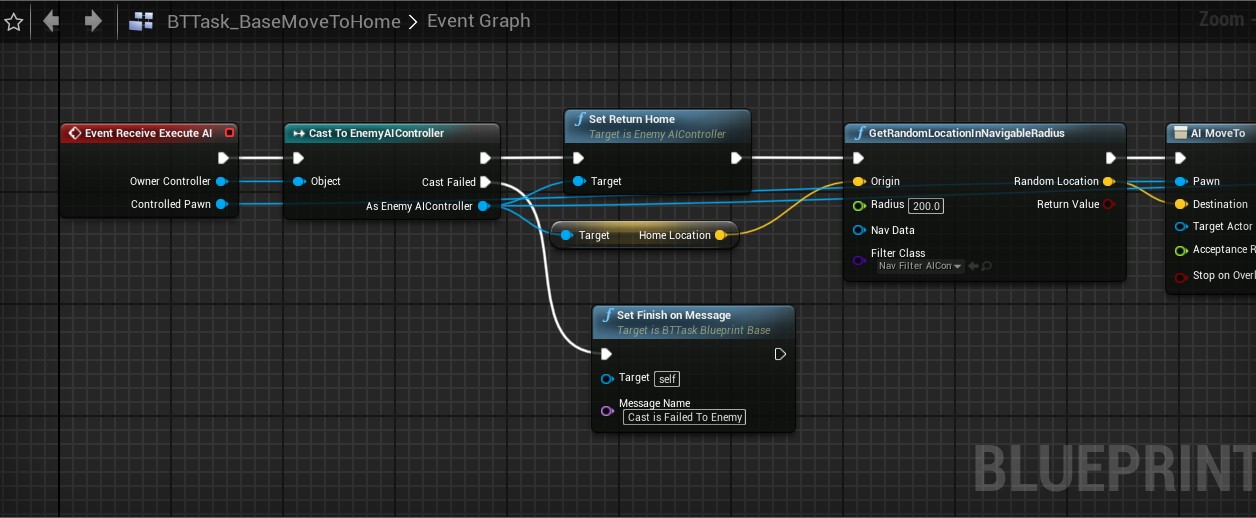
In Last Part We see find a target (Player) . In This part our AIEnemy Follow our Player and If The Player in Range Follow the player and not In Range AIEnemy Move to Home Location or Root Location move Randomly. Start !! Add Some Sphere Component For Range of AIEnemy to Detect Player ; Open Up EnemyAIController class Files; #pragma once #include "CoreMinimal.h" #include "AIController.h" #include "BehaviorTree/BehaviorTreeTypes.h" #include "EnemyAIController.generated.h" /** * */ UCLASS() class MASTERCHARATER_API AEnemyAIController : public AAIController { GENERATED_BODY() public: AEnemyAIController(const FObjectInitializer& ObjectInitializer = FObjectInitializer::Get()); class UBehaviorTreeComponent* BehaviourTreeComp; UBlackboardComponent* BlackBoardComp; /*Hearing Radius */ UPROPERTY(EditAnywhere, BlueprintReadWrite, Category = "Targeting Hearing Radius") float HearingRadius = 300.0f; virtual void OnP...
