Unreal Engine 4.18 C++ Let’s Started
Unreal Engine C++
Unreal engine is awesome Game Engine for Game Developers. Unreal most important its development tools with great power.
Unreal Engine 4 Virtual Scripting call Blueprint for designer’s And C++ programming Language for Programmers this most important feature of this engine.
Why Unreal Engine C++?
C++ is most important language for high performances for Big Games, memory storage etc. and more. C++ have more capabilities. Unreal Engine develop own classes in easier way.
Class with Unreal Engine C++ Introduction
First we create a class New C++ Class Unreal engine.
Create new Actor class.
Second step is Name of Your class.
And click on Create class
Class generates your class with BeginPlay()and Tick() specify as overloads.
BeginPlay()– is an event that let’s know the actor has entered the game in a playable state. This good place to initiate gameplay logic for your class.
This call when game is first run.
Tick()- is called once per frame with the amount of elapsed time since the last call passed in. you can do recurring logic.
Call every frame per second.


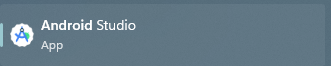

Comments
Post a Comment